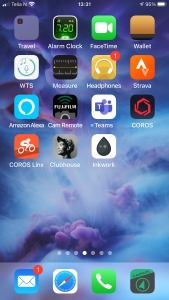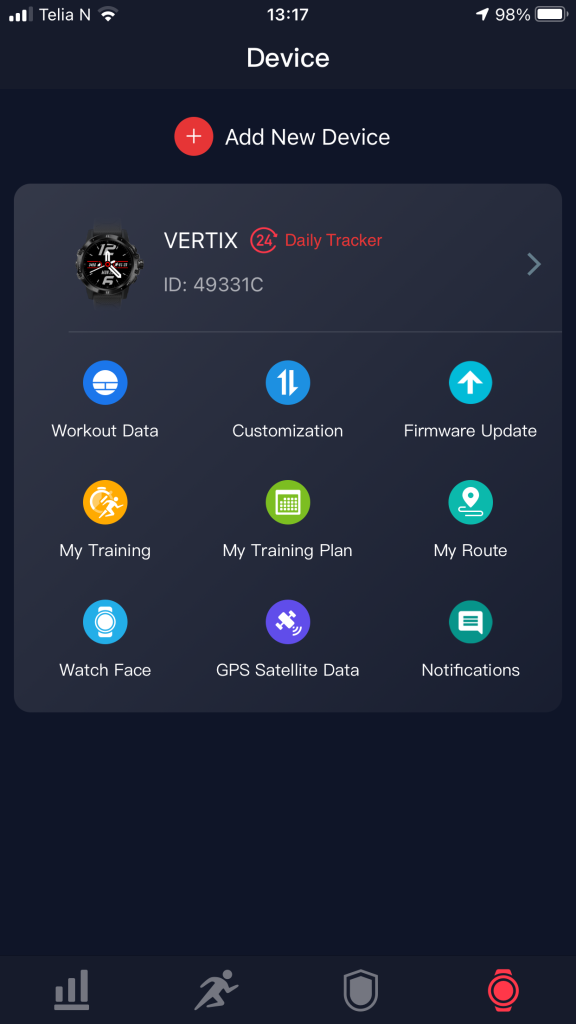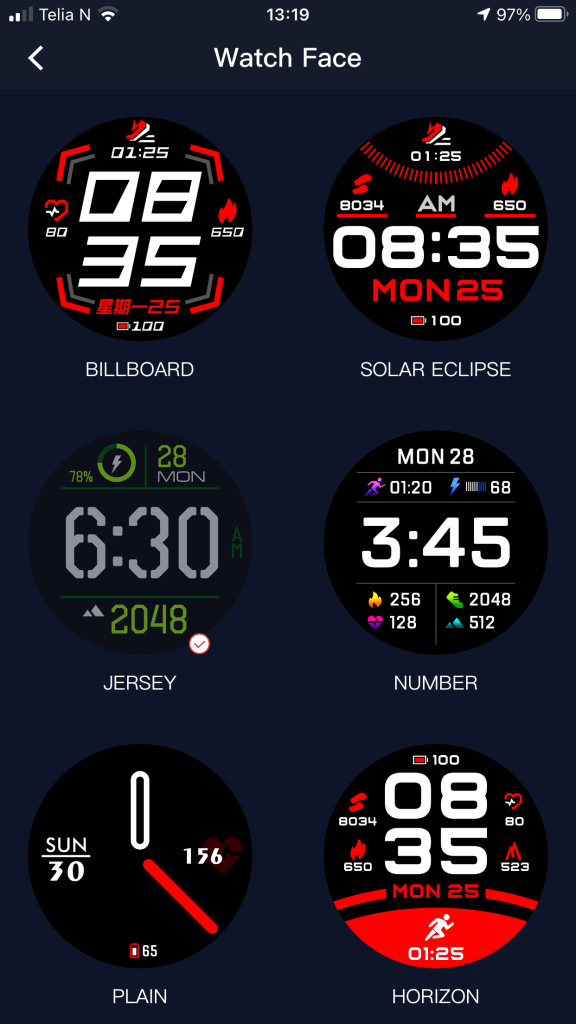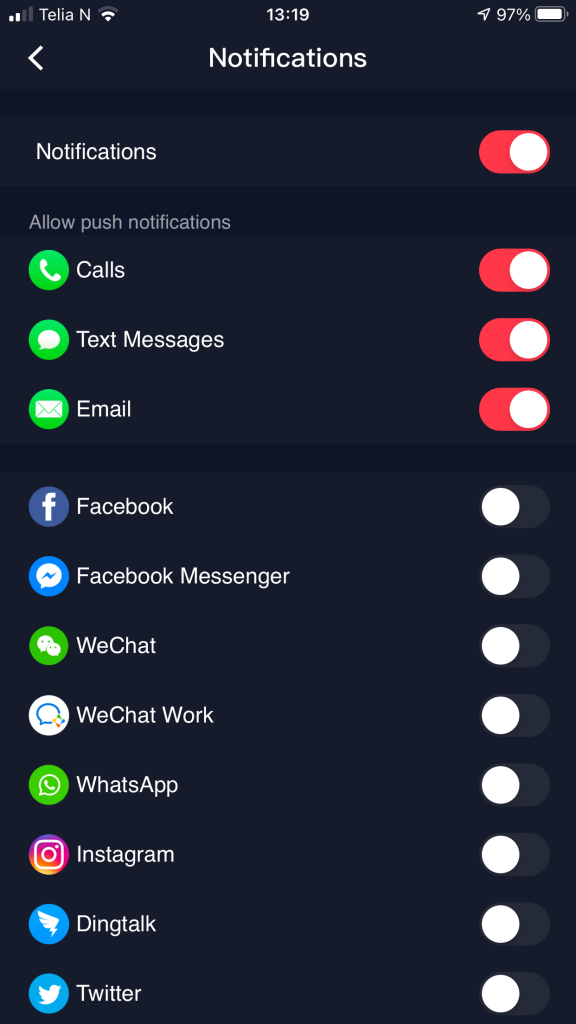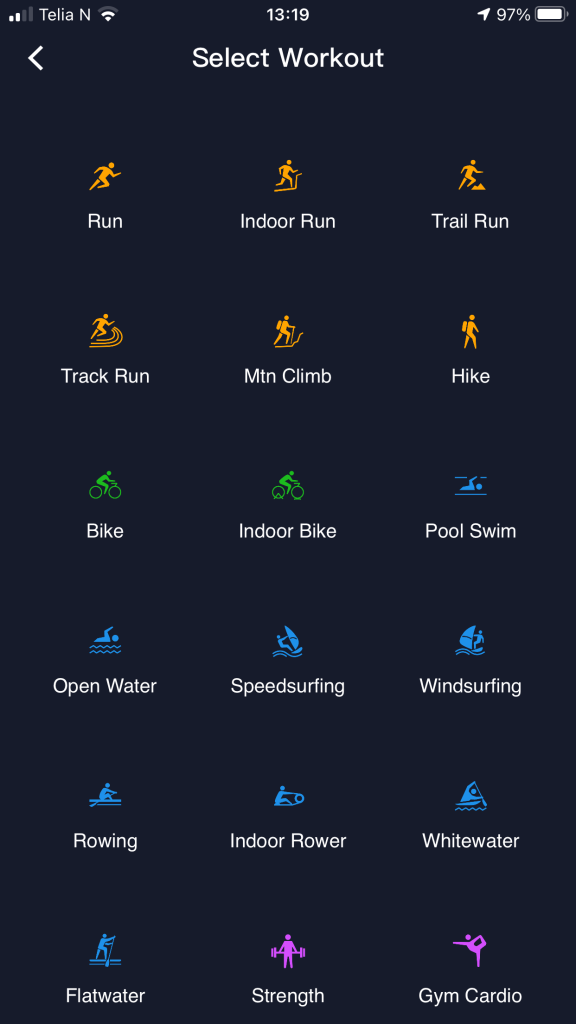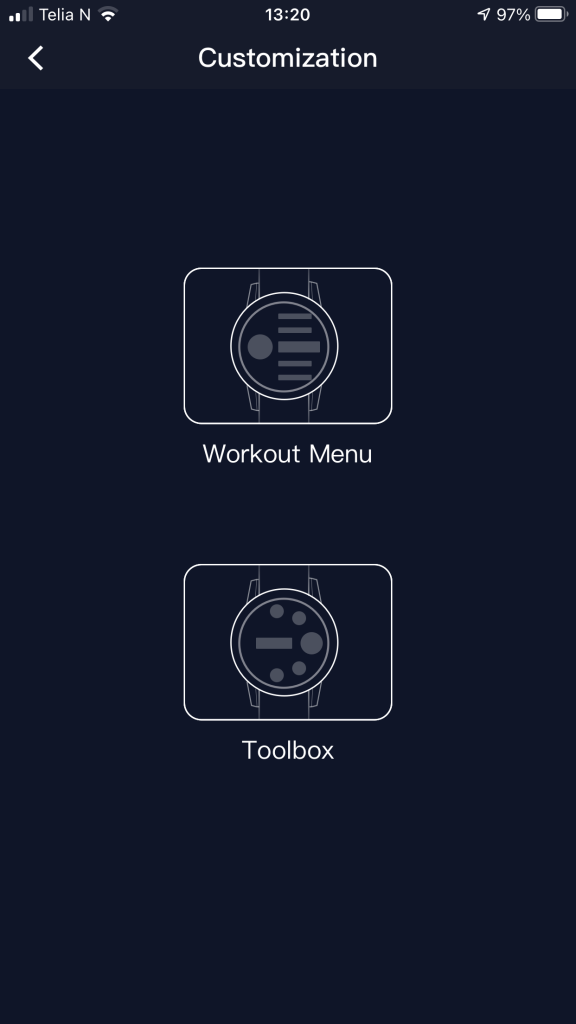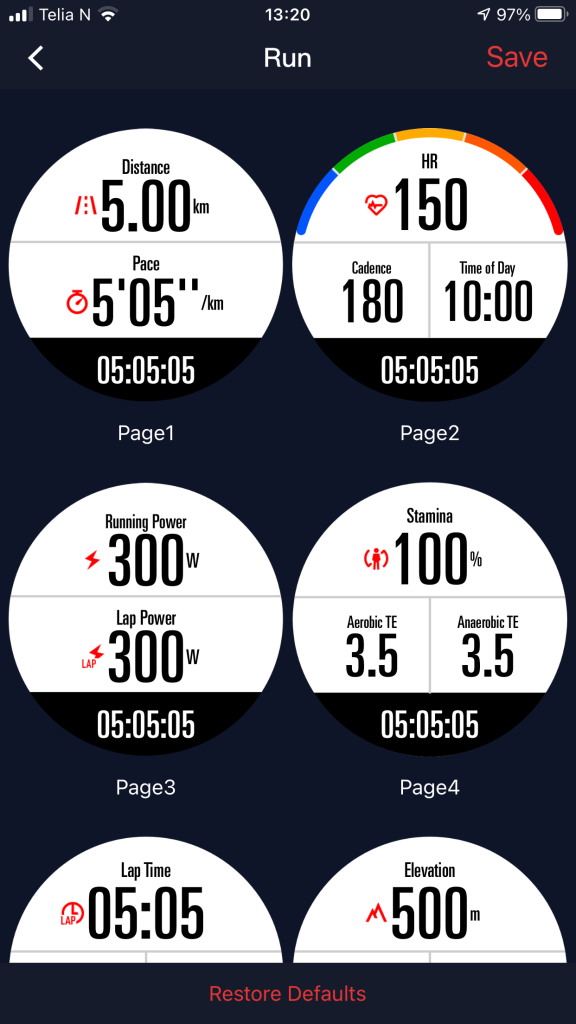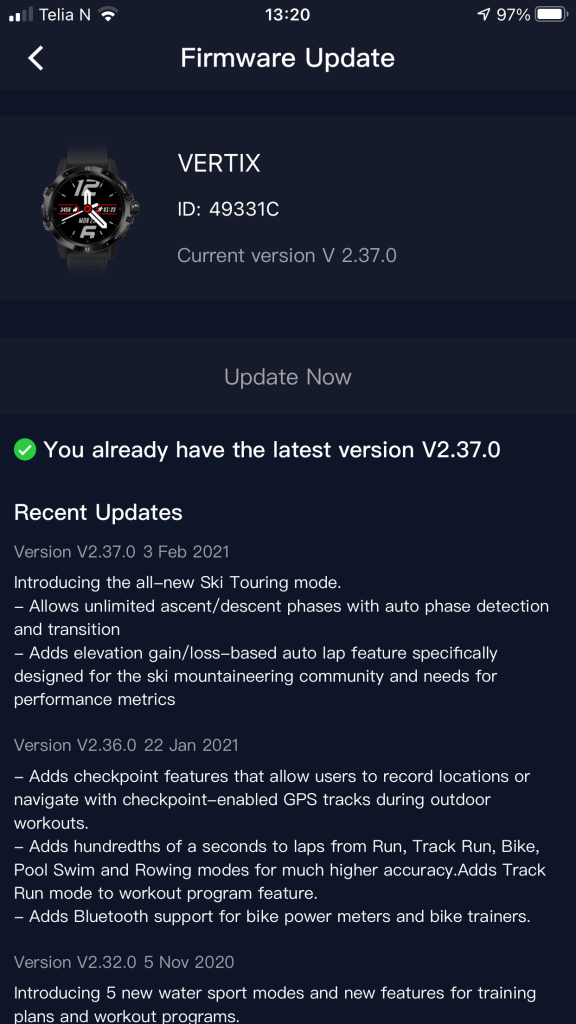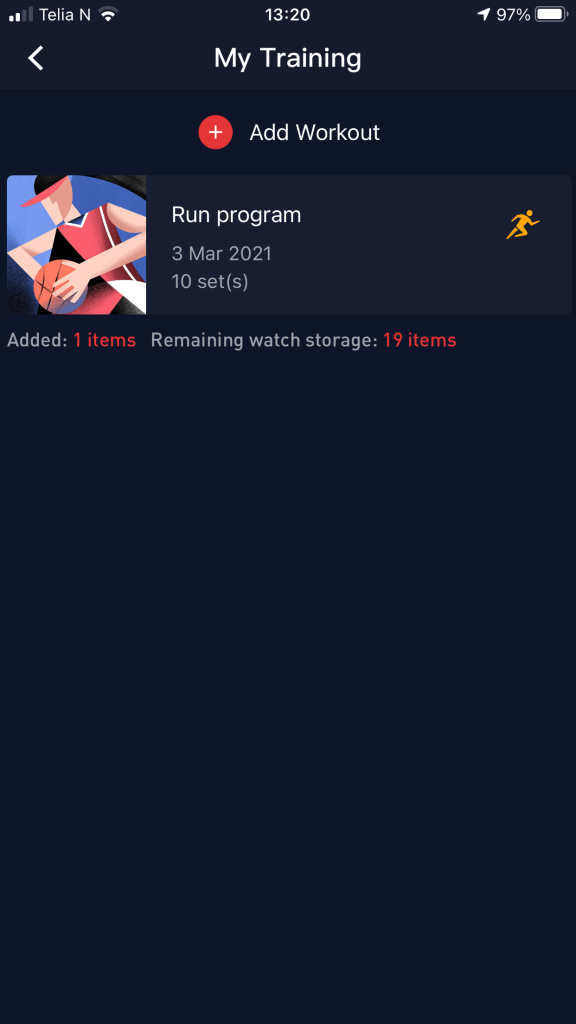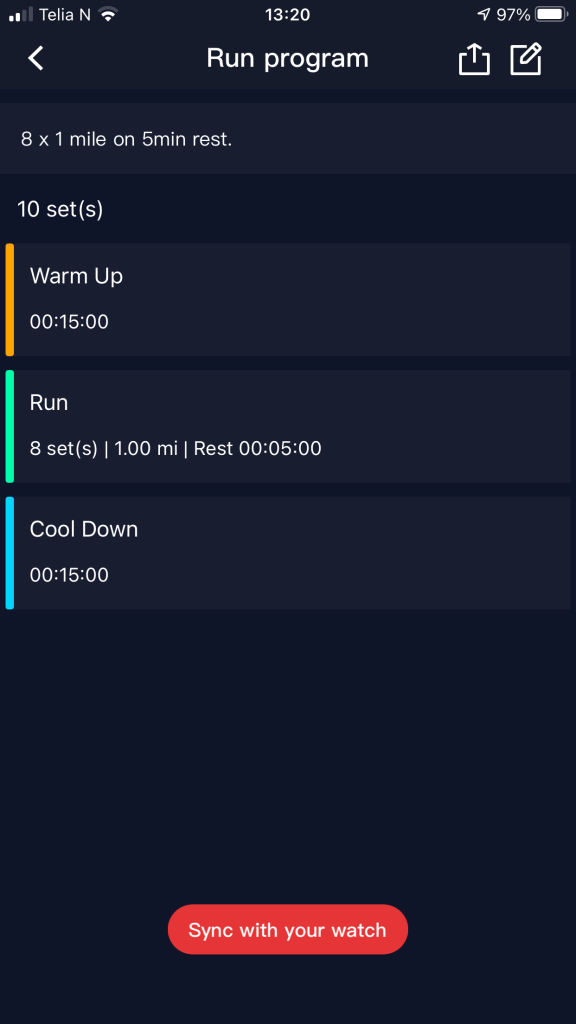The Coros VERTIX multisport GPS is designed for adventure that goes beyond the usual realms of running, cycling, triathlon and so on. One could arguably say that the VERTIX is geared to mountaineers, explorers and adventurers who need a premium product, built to withstand the demands of extreme sport and with a battery that will last for the most arduous and time-consuming adventures.
Using sapphire glass, titanium DLC bezel, waterproof to 150m and a stunning autonomy of 60-hours in regular GPS mode and a whopping 150-hours in UltraMax mode, the VERTIX is quite simply a stunning unit that competes with surpasses the competition.
But is it the best watch out there?
Coros have been taking the GPS world by storm, just look on social media in forums and you will see that Suunto, Garmin and Polar users are defecting to Coros. The main reason, battery and of course, price point is significant too. The APEX and APEX PRO have paved the way for the VERTIX.
From the off, I am going to be clear and straightforward, IF you need mapping and music on your GPS, the VERTIX is not for you. Now of course, updates happen all the time and most certainly, there may well be updates to come that add these features to a VERTIX, but for now, they don’t exist.
Also, the VERTIX price point brings it much more in line with premium models from Garmin and Suunto, so, the money saving of purchasing a VERTIX is less of an attraction in comparison to purchasing an APEX, for example.

The VERTIX has the most extravagant packaging I have ever witnessed for a watch. It comes in its own case (similar the sealed cases I use for cameras) which basically for the off says, ‘adventure!’ While initially impressed I then questioned the logic and the eco values of such a case. It is an overkill! But I then went on to find that once the contents are removed, there are padding inserts to convert the case to a product that can be used for other purposes. That is a nice touch.
Top Tip – Download the COROS app to your phone before turning the watch on. The simple reason for this is that a QR code appears on the watch face at start up. Using this QR code and the camera on your phone seamlessly connects the two and you are ready to get set up. I wish someone had told me this in advance.

In the case, the watch face sits independently, and you need to attach the watch straps. The fastening system is very slick and while a small feature, it adds to the premium feel. You can change straps and purchase additional colour options if you wish.
Cables, instructions and so on sit below the watch face and straps.

Unlike many GPS units, the VERTIX just has three buttons on the right-hand side, the middle button the key one. Top right is for the light, the bottom is for the menu (hard and prolonged press) and acts as a ‘back’ button, the middle button (digital crown) works on press and rotate. The rotate superb for navigating quickly.

The rear of the watch face has an optical sensor and importantly, this includes a SpO2 sensor which measures pulse oxygen levels. This feature most definitely helps place the VERTIX at the adventure/ explore and mountaineering end of the GPS world. But Coros are not the only company to do this…Fitbit and Garmin, to name just two, have this feature on several products.
The charging port is a simple oblong and comes with some small plastic covers (inside the case) that allow you to cover and protect this area when not charging.
Nice Feature: In set-up, you can choose right- or left-hand use. I very often put my watch on my right hand when doing sport/ adventure as it means that the buttons are away from my hand and wrist. It means that accidentally pressing buttons when scrambling, climbing and so on can’t happen. On the VERTIX you can specify left hand but rotate the face which places the three buttons away from wrist/ hand. A nice touch. The one downside is that the words on the watch face ‘Light’ and ‘Back/lap’ will be reversed. No big deal.
THE COROS APP
All initial set-up is done via the Coros app on your phone. It’s intuitive and straightforward, initially you are guided through the process. Watch and phone connection is via Bluetooth, there is no Wi-Fi capability.
Once set up, in the app you will see four key images at the bottom of the screen: Graph, Runner, Shield and Watch.
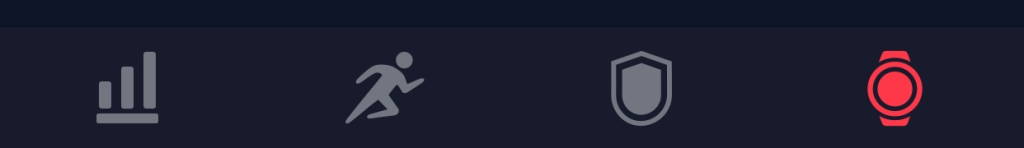
WATCH ICON
Click on the WATCH and you are given a menu of 9 key images that includes:
Workout data – Customisation – Firmware Update
My Training – My Training Plan – My Route
Watch Face – GPS Satellite – Data Notifications
Watch Face is a good start place so that you can decide on the look of the watch and what info is provided when on your wrist for day-to-day use. There are a couple of obvious ones which everyone seems to use. You can also change colour options.

Data Notifications allows you to decide what alarms, info, alerts you get from key things such as calls, text messages, email, Facebook, WhatsApp and so on and so on. I have them all off, I just don’t need that info when exercising but in day-to-day use as a watch, some alerts are useful. It all depends on the user.
Select Workout shows what sports are covered by the VERTIX. Surprisingly this list is rather small with just 23 sports. A prime example is there is no ‘walk’ just a ‘hike’ option. Okay, you may well say there may be little difference between the two but for me, there is. So that irritated me. When you click on a sport, let’s say RUN. You are then provided options of how your watch screen will look. Choose the option that is best for you. You can do this for every sport.
Customisation allows you to access the ‘Workout Menu’ and ‘Toolbox’ so that you can make them personal to you and your needs. Basically, smartphone configuration of data fields. Notably there is Running Power and running efficiency metrics such as leg stiffness, contact time, cadence and so on.
Firmware Update basically connects to your watch and informs you if you are up to date or if an update is available. It’s a no brainer, keep the VERTIX updated.
My Training allows you to download verified programs from coros.com or building a workout for yourself. Click on ‘add workout’ then ‘create program’ then choose a sport: Run, Bike, Swim or Strength. Now you can add a session, in Run for example, you can add a warmup, then intervals/ sets and a cool down. It’s a nice feature and ideal to keep you honest and on track if you need some real structure to your training. As an example, I created a session: 15 min warm up, 8 x 1-mile on 5min rest followed with 15 min warm down. I created a name, saved it and then synced with my watch via the app. This session is now on the VERTIX ready for when I need it. Storage is not indefinite; it will hold 20 workouts on the watch.
My Training Plan works in just the same way as ‘My Training’ allowing you to add days and weeks of training.
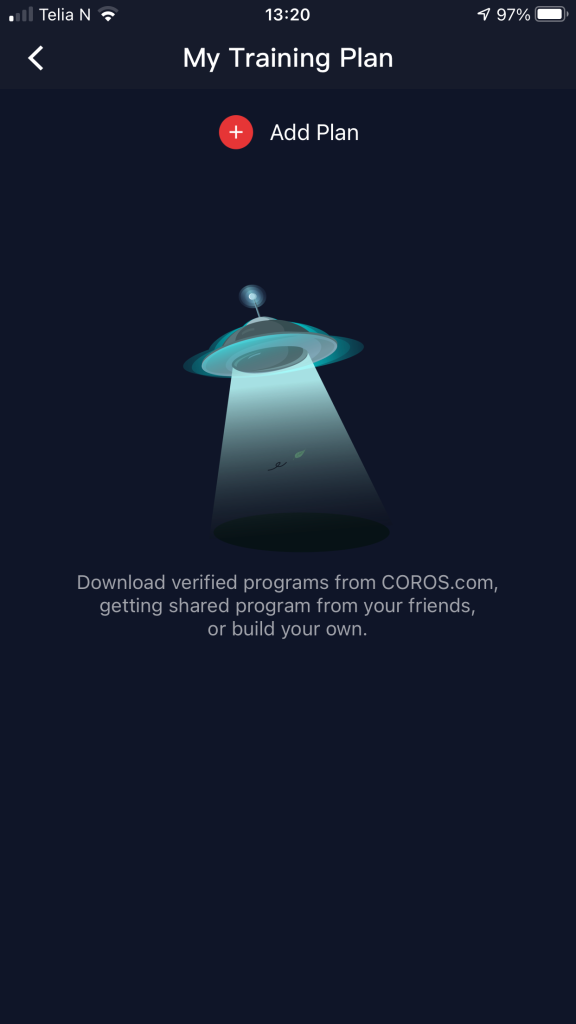
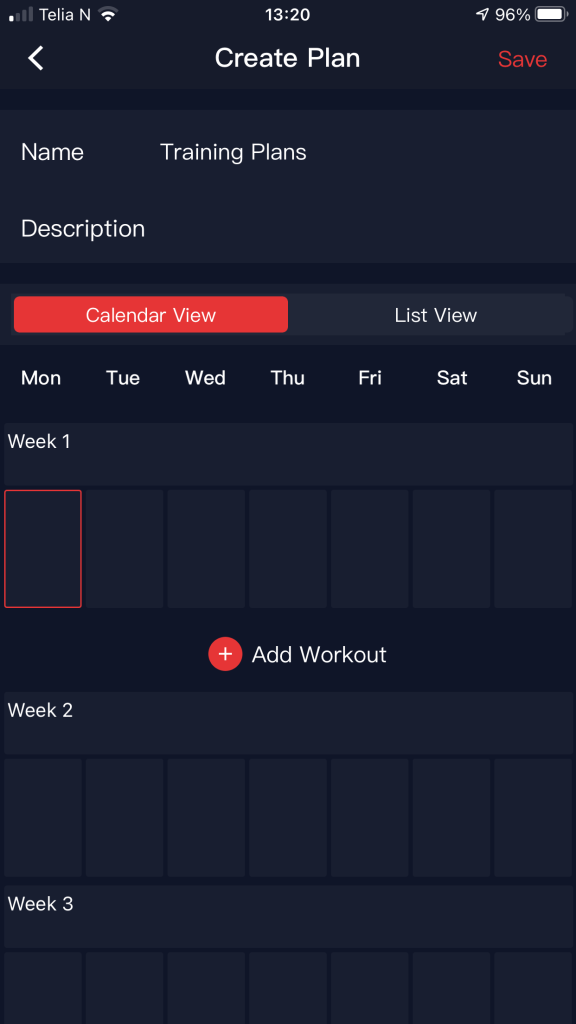
My Route allows 10 routes to be added to the VERTIX for navigation. Click on ‘Import from Library’ and then ‘How to add a route’ takes you through a step-by-step process. I found it easy and seamless. Helps if you have apps on your phone such as maps.me or footpath as you export GPX files.
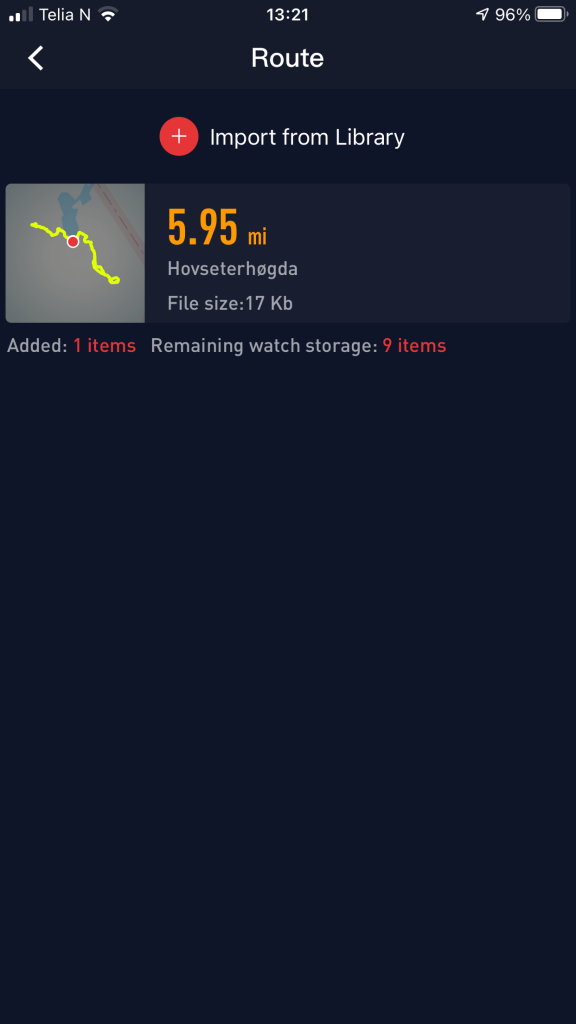
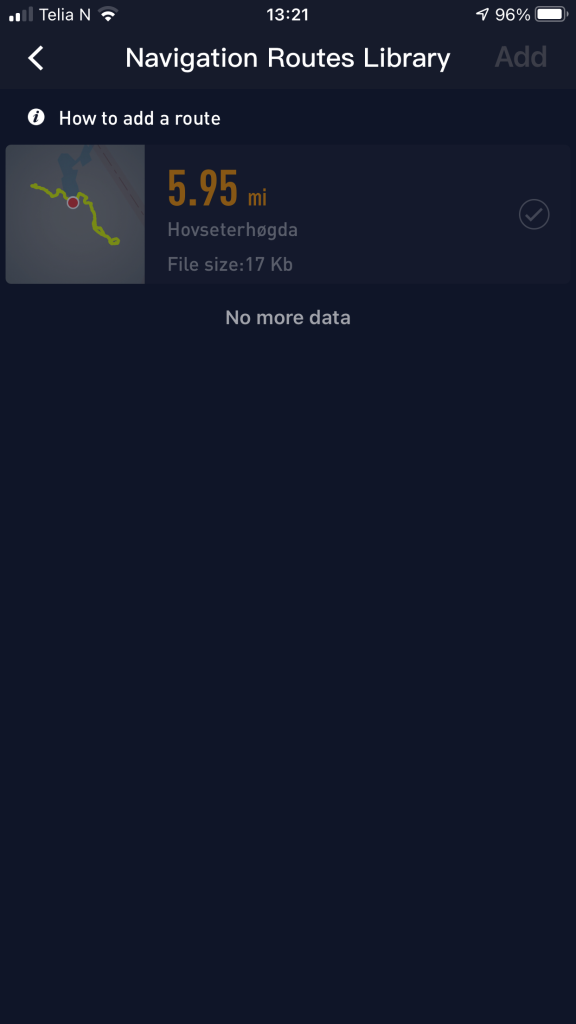
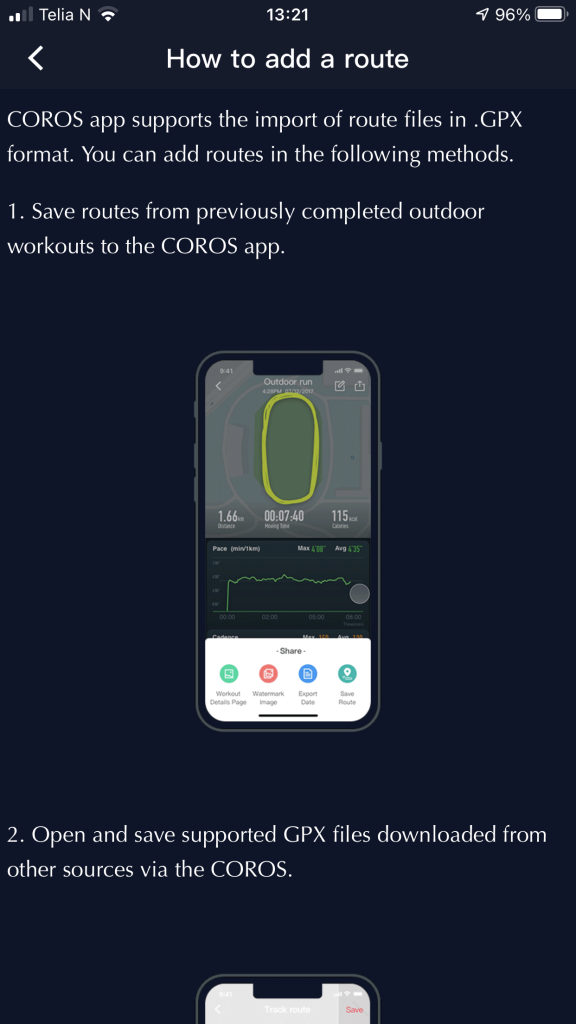
GPS Satellite Data tells you if you are up to date and if you need to update.
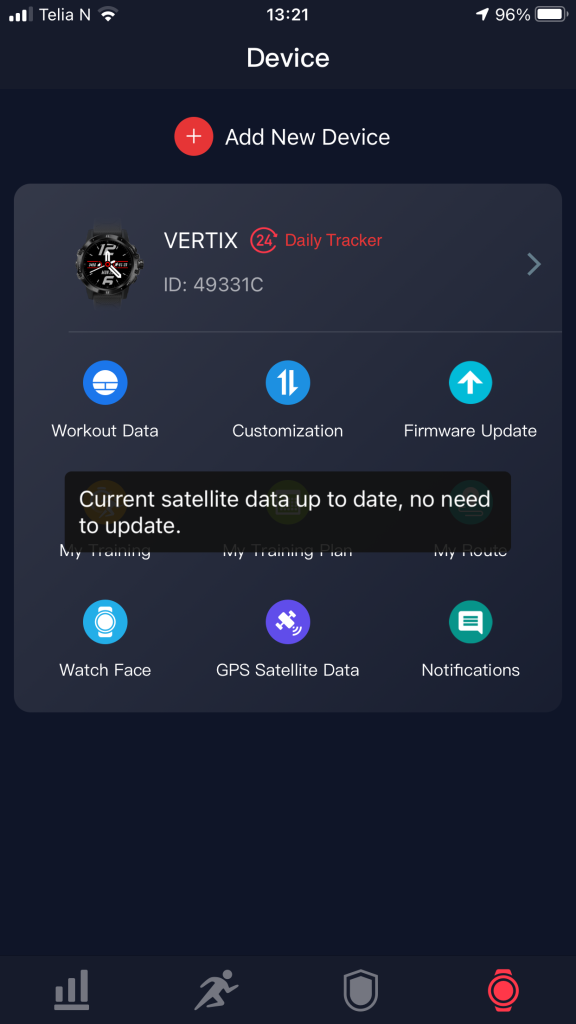
GRAPH ICON

Here you say an update of the day broken down in:
- Active Energy
- Exercise Time.
- Steps.
- Heart Rate
- Sleep
- Training Load
- Fitness Index
- Fitness Level

RUNNER ICON
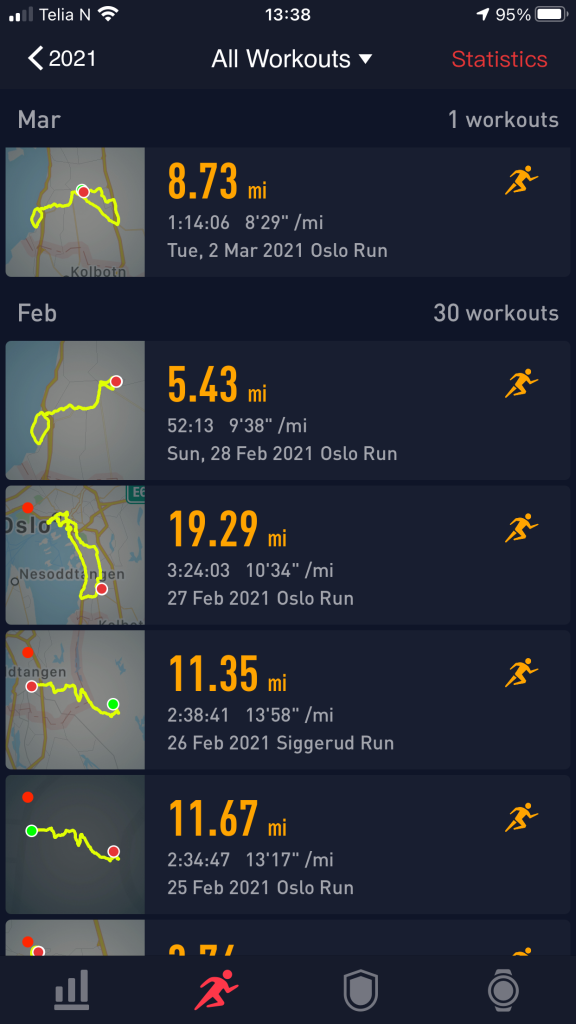
Here you can see a list of all your workouts as an overview. You can then click on a workout to get more in-depth data. It will show a map of say a run, distance covered, workout time, average pace and so on and so on.

It is detailed, visually appealing and tells everything you need to know about an exercise session.
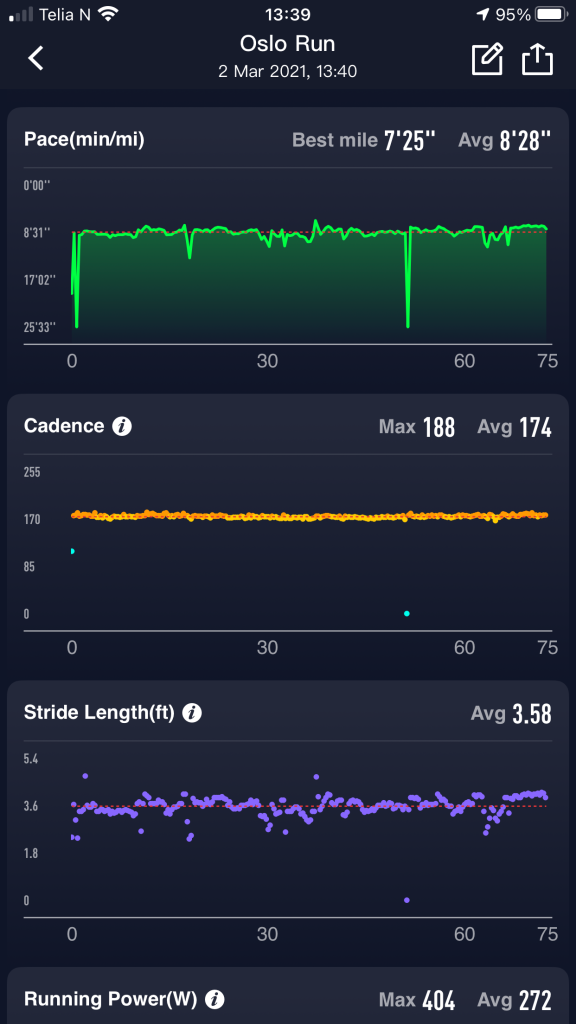
So, if you don’t want to be on Strava or other platforms, perfect. Here you can see important metrics:
- Pace
- Cadence
- Stride Length
- Running Power
- Elevation
- Heart Rate
- Heart Rate Zones
- Training Effect
- Lap Splits

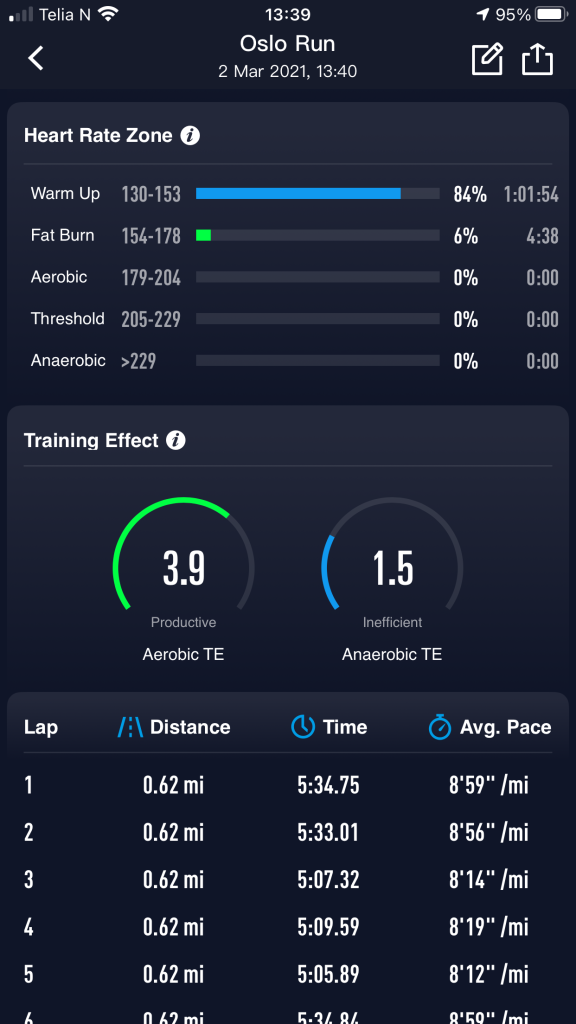
In all honesty, there is no need for Strava or any other 3rd party product. The information provided in the Coros App will keep even the nerdiest nerd happy.
Information on stride length, cadence and power are three areas I have looked at and analyzed realizing that these areas are useful in making me a more efficient version of me.
SHIELD ICON
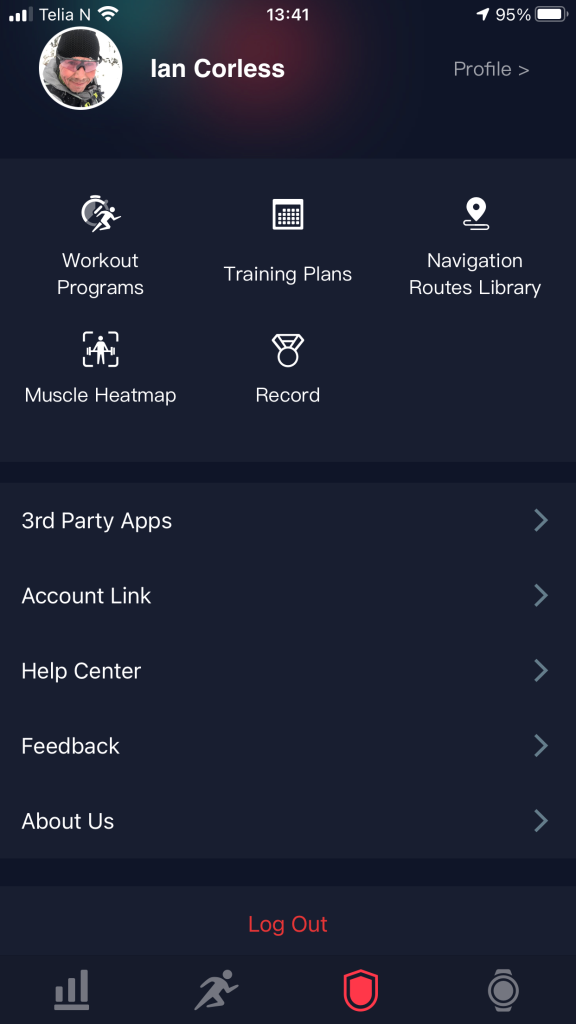
Here you can access your profile, and this is where you add weight, gender, height etc.
In addition, you can access:
- Workout Programs
- Training Plans
- Navigation Routes Library
- Muscle Heatmap
- Record
Under ‘3rd Party Apps’ you can link your watch and information to Strava, TrainingPeaks, Final Surge and so on.
USING THE WATCH

Once you have been through the app, set everything up, you can now start training! Screen resolution is 240px and 64 colours and when not backlit, not always easy to read. Click the top right button and the screen illuminates for approximately 9-seconds and it is easy to read.
The VERTIX auto-locks and I like this. It stops any accidental button pressing. To unlock, you need to rotate the digital grown. Once rotated, press the digital crown and you will be given the menu. By turning the digital crown up or down, the menu rotates. I really like this, it’s easy to do and I found it no problem even when wearing gloves, albeit gloves that are not too thick. When at the sport you want, press the crown in. You will see ‘Start’ another press and then you will be updated on connection to satellites and heart rate. Once connected, press again and of you go.
Top Tip: If you want to add ANT+ accessories or any other item, this can be done in the ‘settings’ menu.


In RUN there are options to choose structure or focused training options such as Aerobic Training, Interval or Anaerobic. In most scenarios, I choose the sport I want, wait for connection and press start. Off I go. You can custom all sports.
When training, you can scroll through screens with the digital crown, and you can record laps by pressing the bottom button. Remember, you may need to change if the watch auto-locks otherwise you will need to rotate the digital crown to ‘open’ the watch.

Touch screen is also possible, you can switch between screens via swiping.
If you wish to pause, you can press the digital crown.
If you have finished a workout, press and hold the digital crown and it will count down, 3,2,1 and saved. The workout is then added to the Coros App on your phone and if you have set up third party connection, Strava for example will be updated with the session. You need to open the app with the watch close to upload the workout.
NAVIGATION
No mapping. Yes, no mapping which is a huge surprise, especially if Coros want to differentiate from the APEX Pro and compete with say, Garmin Fenix 6 Pro. However, there is enhanced navigation that includes the use of checkpoints. Basically, upload a GPX file to the Coros App that has pre-defined locations, they could be aid stations in a race? Sync to the VERTIX and when navigating, information is provided to the next checkpoint that includes distance and elevation. Very useful if racing. However, internal memory in the VERTIX is limited, so make sure you delete any stored files not required. The best may to upload GPX is use mapping apps on your phone, say, maps.me, Footpath or similar. Export a GPX and then ‘save’ to the Coros app. It was very easy to do. For me personally as a wearer of glasses, mapping does not work on a watch, it’s too small and there is too much information. A bread crumb to navigate is fine. Also, there is touch screen functionality, helpful with moving a breadcrumb nav screen. BUT, and I will say this again, for the VERTIX not to have mapping, it makes the competition more appealing for what is the same price point. Coros are very good updating and progress but the lack of memory on the VERTIX will probably mean that the next Coros watch addresses this, has memory and most likely mapping.

WORKOUT PROGRAMS
All workout programs can be fully customized and loaded on to devices. For the purpose of testing, I prioritised the run modes but there are many options for bike, swim, run and so on. Notable, the strength category uses heat map and has different workouts for muscle groups. Heat map indicates recovery.
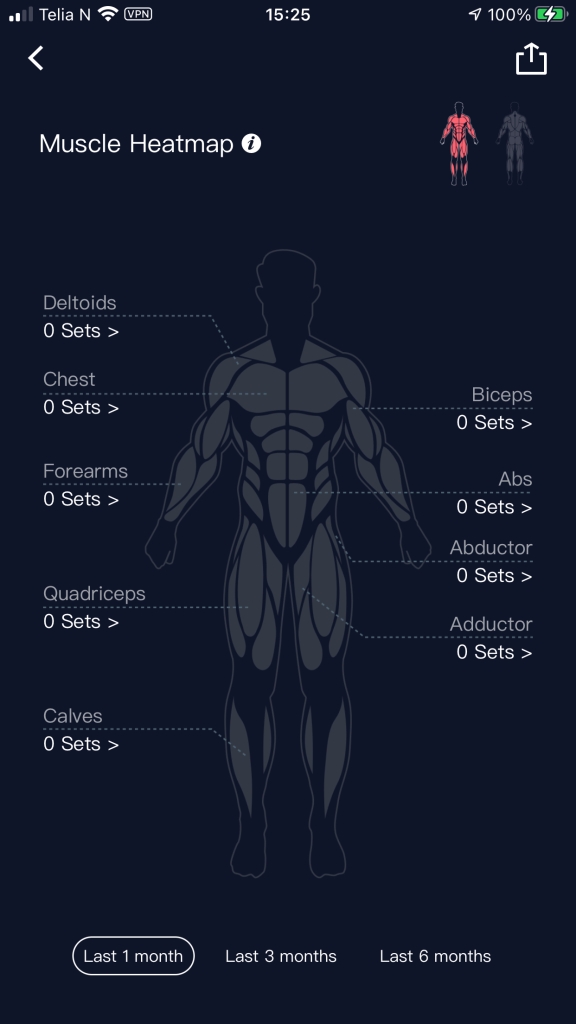
Menu is accessed by a long press of the bottom button. Here you find the following:
- Navi Settings
- Map
- Satellite Signal
- Stopwatch
- Timer
- Alarm
- Watch Face
- Night Mode
- System
- Save Location
- Do Not Disturb
- Compass
- Broadcast HR
- Oximeter
- Battery Usage
- Metronome
- UltraMax

ACCURACY AND DATA
In all my testing I have used the VERTX alongside an Apple iWatch for every session and on many occasions, I have used a Garmin Fenix 6 Pro Solar too.
Below is the same run viewed in: Coros, Strava and Apple Watch apps.

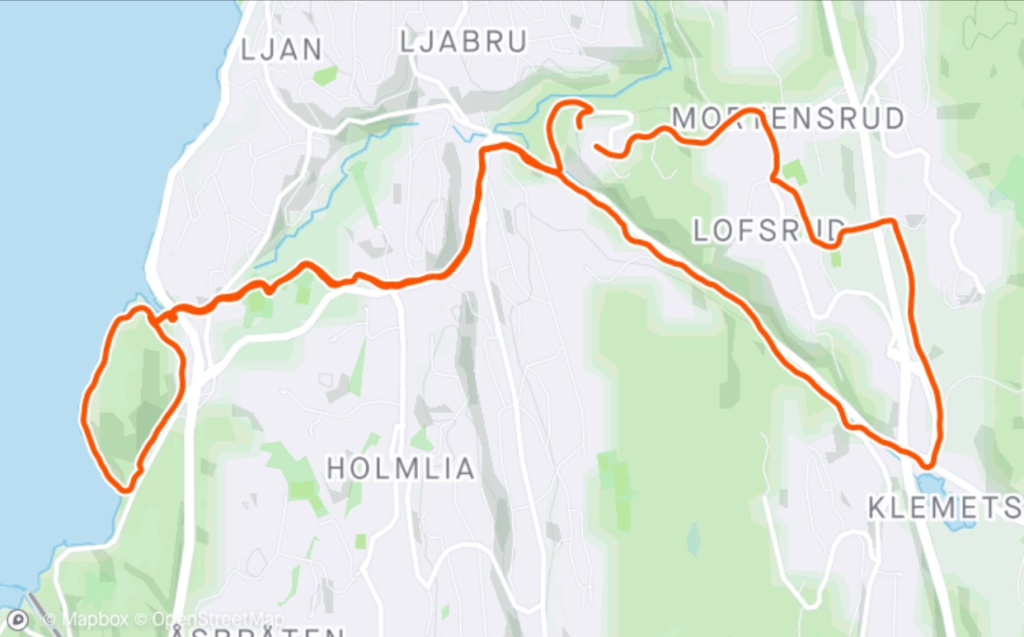
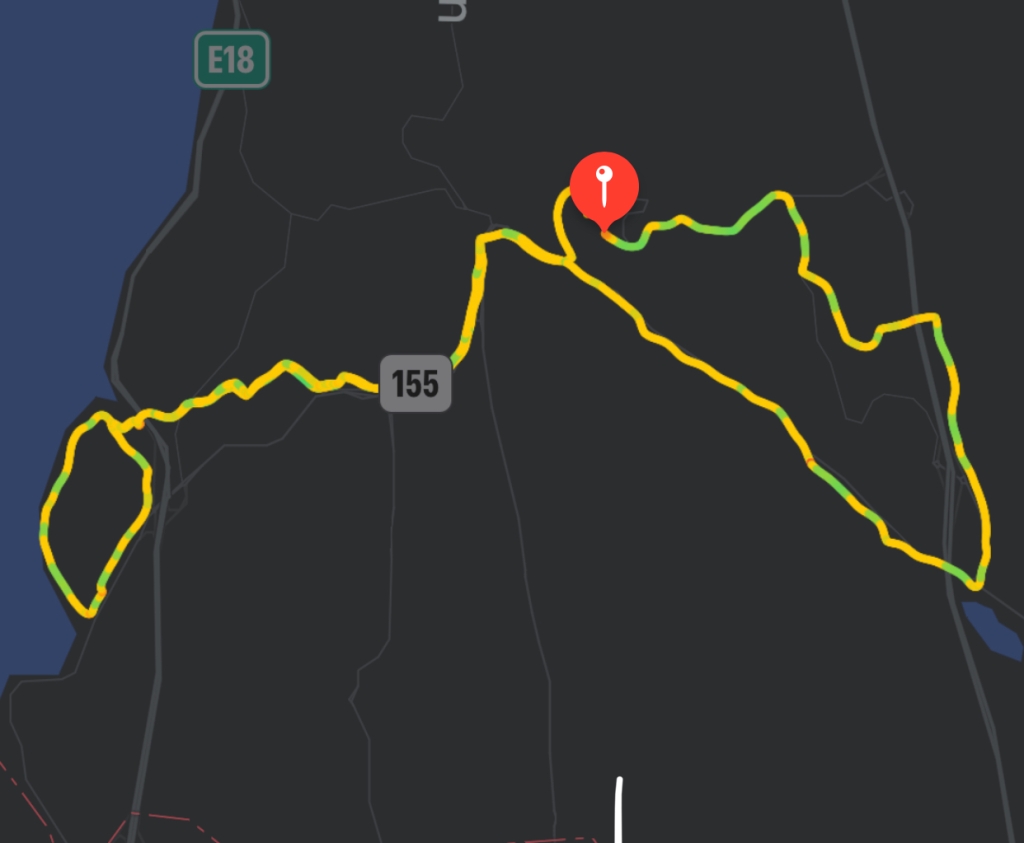
GPS, I guess I could deep dive into the accuracy of the GPS and analyze every intricate detail. However, whenever I use a GPS unit or read a review, I often just want to know does it work and is it accurate? Using GPS and GLONASS, the VERTIX tracks position and is consistently reliable.
Quite simply, the VERTIX was in line with the iWatch and more so with the Fenix 6 Pro Solar. In countless runs, between the VERTIX and the FENIX 6 the difference was less than 100m and the mapped routes excellent. The iWatch had less accuracy +/- 1 to 400m. Having said that, on a 20km run (for me) I am not going to worry about 400m +/-. If I was an elite or Olympic athlete, it may well be super important.
In UltraMax mode GPS data is only recorded for 30-seconds in every 120-second window. This is how the battery life is extended, of course, accuracy is impacted. Motion sensors, algorithms and individual running model complete the 90-seconds when GPS is not recording.

Quite simply, the VERTIX is doing its job.

Heart rate data was compared to a chest strap comparison and I was impressed. One thing is important, make sure the watch is pressed firmly against the wrist and tight. If it is loose and bouncing around, you are going to get mixed and inaccurate results. Hair on the arm, sweat and even a tattoo can impact on accuracy. Viewing the data in the Coros App is clear and while not exactly the same as the chest strap, they are will within the parameters one would accept.
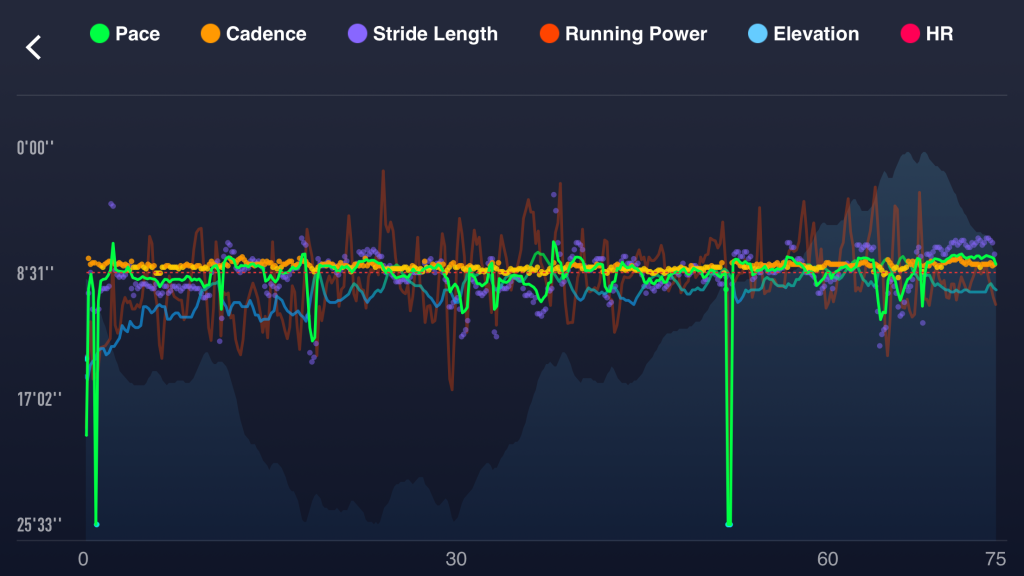
SpO2 Feature Hold down the lower right button. Rotate the toolbox menu to Sp02. Press the digital crown and you will be shown the relevant screen. Note: altitude performance is shown at 2500m+ On the display you will see your altitude and SpO2.


Battery is one of the standout features of the VERTIX. It’s so good, you can almost forget about it. On receiving, I gave the watch a full charge.


As an example, I wore the watch for 17-days, did 17 runs totaling 34 hours and still had 10% battery remaining. This was in the ‘normal’ GPS mode. That is outstanding and quite simply one of THE selling features of the VERTIX and ultimately why one would choose this over say a Suunto, Fenix or Polar. For perspective, run 1-hour a day and use the VERTIX only for running and it will last 8-weeks!
Recently I did #feb406 running the dates of February which totalled 406km. I did this all on one battery charge and that included standby time too.

I think Garmin have obviously been losing many sales due to the autonomy of the Coros APEX and more importantly the VERTIX, that just recently they released the ENDURO which is boasting incredible battery life that competes with and exceeds the VERTIX. Weirdly, the cost of this unit is eye watering and amazingly it does NOT have mapping! I honestly believe that for those sports people who are going to spend big bucks on a GPS unit, mapping is the one thing that may well tip the edge and why the VERTIX will compete against the FENIX 6 PRO for sales – for many, maps and music will swing it. But if battery is the be all and end all, and for many it is, the VERTIX is a wow.
SUMMARY

In many respects, my summary of the VERTIX could be the paragraph above in regard to battery. Quite simply, battery is the hero of the VERTIX and why it would and should be at the top of your GPS list if looking for a premium unit that lasts and lasts.
However, there is far more to the VERTIX than ‘just’ battery. There is no hiding away from the fact that the VERTIX is here to steal the glory from Garmin and Suunto. Place the VERTIX next to a FENIX 6 and they pretty darn look similar, they are almost the same size, the VERTIX a little more depth in the case. The VERTIX being lighter but it has all the build qualities as one would expect in a premium unit.
Coros are without doubt being aggressive and they want market share, this is great for the consumer as they are pushing boundaries at a far greater pace than much of the competition. It amazes me that they do not have mapping and music on the VERTIX… But I am sure it is coming!
Price – The VERTIX retails at £539.99. The Fenix 6 Pro Solar £729.99 and the Fenix 6 Pro £599.99. The new Garmin Enduro £699.99. Suunto 9 £449.00. Polar Vantage 2 £449.00. As you can see, the VERTIX is not a budget option. The APEX and APEX Pro gained traction (I believe) based on pricing and battery autonomy. The VERTIX now has stand out battery but a price that is alongside and comparable with the other brands and in some cases, more expensive.
So, why would you buy the VERTIX?
If you have been using Garmin, Suunto, Polar or whatever for some time, you will be invested in the brand and therefore will not switch on a whim, after all, a GPS is an investment. However, if you have constantly needed more autonomy, Coros are going to keep distracting you, this happened with the APEX models and now the VERTIX takes it to another level. Garmin have obviously realised this and are trying to compete with the ENDURO but at £699.99 that is a big ask – for me, it makes no sense, even if the battery life is longer than the VERTIX – Garmin say 80hrs in GPS and 300hrs in max mode compared to 60/150 for the VERTIX. Trust me, after using the VERTIX, I and pretty much anyone else does not need more autonomy.
Ultra-running, adventuring, exploring, multi-day adventures, fast packing and so on, the VERTIX is for you. Climbers will be enticed by blood oxygen monitoring and its capabilities at altitude. The features, such as power are also another key sell point for any athlete.

Ultimately, if you need mapping the breadcrumb navigation may well just not be enough for you and this is where the dilemma comes – until Coros update with mapping! On a personal note, I wear glasses and require glasses to read. I can follow a breadcrumb trail on a watch as it is clear and simple, I can’t navigate a GPX route on a watch with mapping – basically there is just too much info. So, IF I do need to refer to map/ GPX route I do that on a stand-alone device or I use additional software on my phone, such as FOOTPATH.
Notably, all watch controls are via the app, there is no desktop equivalent like with other brands. You can log in on the Coros website, but there is little to no additional extras. So, if you have a Garmin, move to Coros, the difference is huge. But, the Coros app is great, works and does the job.
The VERTIX is quality, has a great weight, sits nicely on the wrist and the app is excellent.
Key features:
- Titanium bezel
- Sapphire glass
- 150mm water resistance
- Battery
- Blood oxygen monitoring
- Left/ right hand use and settings
- Digital Crown
- Stride, cadence, power and so on
- HR monitor
- Barometer, altimeter and compass
- Training structures
- Interchangeable wrist straps
The VERTIX is highly recommended. Coros website here.

No frills, hard core, designed for adventure, excellent build and amazing battery, it is a winner! BUT the omission of mapping, storage, NFC, Music and a couple of other features may well mean that the VERTIX is not for you, especially when the competition is at a similar price. But this is where the VERTIX battery steps in! The Fenix 6 for example, can’t match on autonomy even with solar. I don’t think the VERTIX price helps, if Coros really want the VERTIX to sell, it needs to be (based on UK prices) probably £100 cheaper.
For me, I have everything I need in the VERTIX and I won’t be exchanging it for anything else. The battery is a standout and I love this aspect of the watch. For perspective, my day-to-day watch is an Apple iWatch and that is still my day watch when home and I can charge it every day. I like the features of the iWatch, the screen, the integration with my Mac life. But out on the trails, in the mountains, adventuring or doing whatever, the VERTIX excels.

Watch was provided by Coros to test, this is not a paid review.
Please support this website. I believe everyone deserves to read quality, independent and factual articles – that’s why this website is open to all. Free press has never been so vital. I hope I can keep providing independent articles with your help. Any contribution, however big or small, is so valuable to help finance regular content. Please support me on Patreon HERE.

Follow on:
Instagram – @iancorlessphotography
Twitter – @talkultra
facebook.com/iancorlessphotography
Web – www.iancorless.com
Web – www.iancorlessphotography.com
Image sales –www.iancorless.photoshelter.com